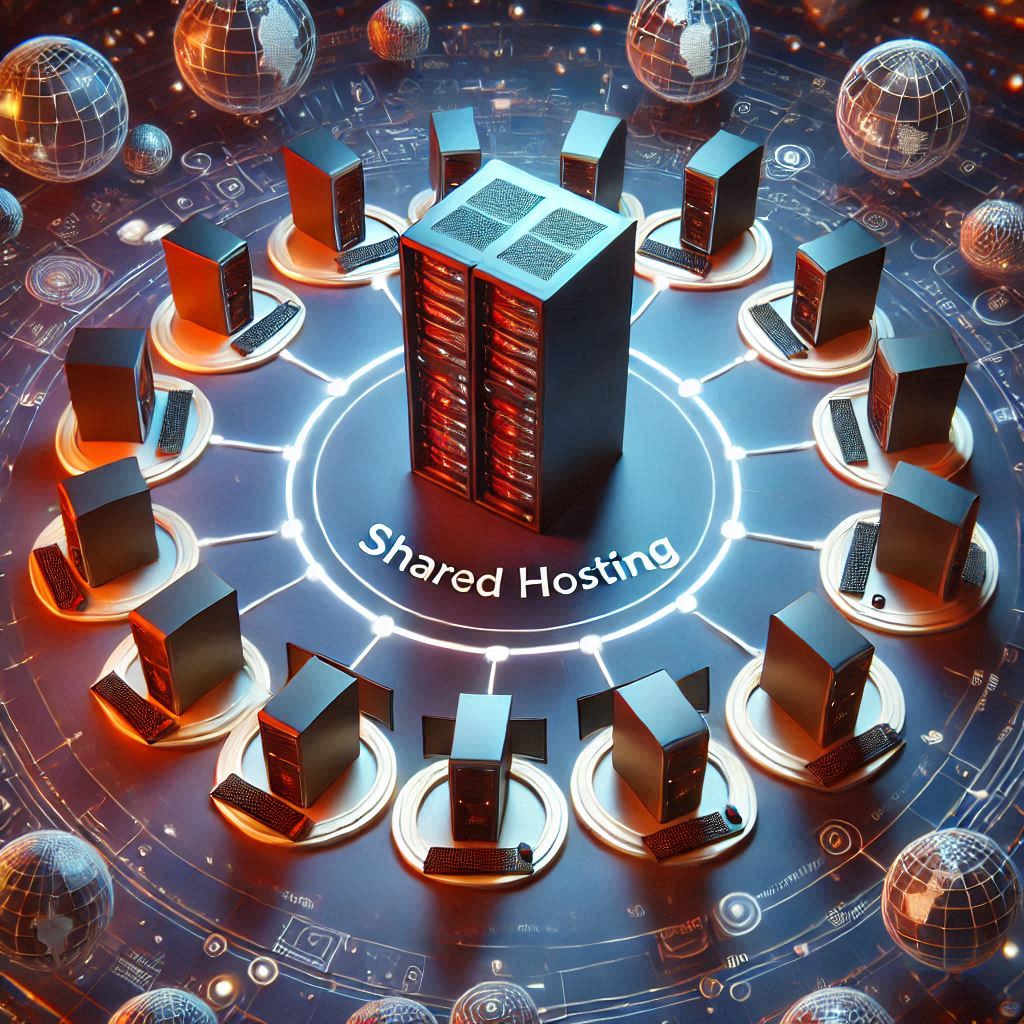
Shared hosting is a popular choice for many website owners, particularly those running small to medium-sized businesses. But what exactly is it? Simply put, shared hosting involves multiple websites being hosted on the same server. It’s like renting an apartment in a building, where you share resources like water and electricity with your neighbors. This setup keeps costs down, making it appealing for startups or personal projects.
The main draw of shared hosting comes from its cost-effectiveness. It’s a budget-friendly option because the server’s resources—like bandwidth and storage—are split among many users. This makes it an ideal choice for those who don’t need the bells and whistles of more advanced hosting options.
However, shared hosting isn’t without its downsides. Since resources are shared, websites on a shared server can experience slower performance if one site suddenly spikes in traffic. Also, there’s a greater security risk as a breach in one website might potentially affect others on the same server. This doesn’t mean shared hosting is inherently insecure—it just highlights the need for proper security measures.
Despite these challenges, shared hosting remains a popular solution, especially for those kicking off their online presence. Many small to medium-sized businesses opt for this type of hosting because it provides a low-maintenance, affordable solution that requires little technical expertise.
In essence, shared hosting offers a great starting point for many. It’s crucial to weigh the benefits against the risks and prepare accordingly to maximize security and performance. If you’re mindful of these factors, shared hosting can be a solid choice for hosting your site.
Identifying Potential Security Risks on Shared Hosting
Shared hosting is a great option for many, but it’s important to stay aware of the potential security risks that come with it. The very nature of shared hosting means you’re sharing a server with other websites. This setup can lead to vulnerabilities that wouldn’t exist on a dedicated server.
One of the main threats in shared hosting is the increased risk of cross-site contamination. If one site gets attacked or compromised, there’s a chance the malware or malicious activity could spill over to other sites on the same server. This is why having strong, independent security measures for your website is crucial.
Another risk is the ‘bad neighbor effect’. If one website on the shared server consumes too many resources or experiences a traffic surge, it can strain the server, affecting the performance and security of your site too.
Security breaches are more common on shared hosting due to its shared nature. Hackers might exploit a vulnerability in one site and, through that, gain access to other sites hosted on the same server. Real-world instances have shown how such breaches can result in data theft or loss.
Despite these risks, understanding them allows you to take proactive steps in safeguarding your website. It starts with recognizing these potential threats and then implementing robust security measures to protect your site’s data and integrity.
Best Practices for Protecting Your Website Data
Staying ahead in the game with shared hosting means securing your website data effectively. One of the first steps is ensuring strong passwords. A complex, unique password for your hosting account and website CMS (Content Management System) can be your first line of defense against unauthorized access.
Beyond passwords, multi-factor authentication (MFA) adds an extra layer of security. By requiring a second form of verification, like a code sent to your phone, MFA makes it significantly harder for hackers to gain access.
Backups are your safety net. Regularly backing up your website ensures that even if something goes wrong, you can quickly restore your site to its previous state. Automating backups through plugins or services can save time and guarantee consistency.
Keeping your CMS and plugins updated is a must. Software updates often include security patches that address vulnerabilities. An outdated plugin or CMS version could be an open door for attackers, so regular updates should be a routine task for anyone managing a site on shared hosting.
Lastly, consider setting up permissions wisely. Limiting access to only those who truly need it reduces the chance of accidental changes or breaches. Use role-based access controls to define who can view or edit specific parts of your site.
Implementing these practices can greatly reduce the chances of your website falling victim to malicious activities, ensuring your data and, ultimately, your reputation, remain intact.
Leveraging Tools and Services for Enhanced Security
Securing your website doesn’t stop at the basics; utilizing the right tools and services can elevate your protection level significantly. One of the most effective tools is a web application firewall (WAF). These firewalls can filter and monitor HTTP traffic between your site and the internet, blocking malicious activity before it reaches your server.
Another essential tool in your security toolkit is Secure Socket Layer (SSL) or Transport Layer Security (TLS) certificates. These certificates encrypt the data transmitted between your website and its users, safeguarding sensitive information such as passwords and credit card details.
There are numerous security plugins available, depending on your website platform. These plugins offer features like real-time monitoring, malware scanning, and threat detection, providing an extra layer of security against potential threats.
Some hosting providers offer additional security services, often integrated directly into their hosting plans. These can include automated backups, enhanced firewall protection, and DDoS (Distributed Denial of Service) protection services, adding robust defenses to your hosting environment.
Incorporating these tools and services into your security strategy can significantly reduce vulnerabilities in your shared hosting setup, providing a safer and more secure experience for you and your visitors.
Monitoring and Responding to Security Threats
Keeping your website safe on shared hosting involves not only proactive measures but also effective monitoring and response strategies. Setting up regular security audits is a critical step. These audits help identify potential vulnerabilities and ensure that your current security measures are up to date.
Alerts are your first response tool. By setting up notifications for unusual activity or potential breaches, you can react swiftly to any threats. Many security plugins and tools offer this feature, enabling you to stay informed of any suspicious behavior.
If a data breach does happen despite your best efforts, it’s vital to have a response plan in place. This includes identifying the breach quickly, containing it, and then beginning the process of recovery and communication with affected parties. The faster you can respond, the less damage your site and reputation are likely to suffer.
Working closely with your hosting provider can also enhance your site’s security posture. Many providers offer tools and resources to help you manage and resolve security incidents effectively. By leveraging their expertise, you can bolster your defenses and recovery capabilities.
Taking these steps can provide peace of mind, knowing that even if issues arise, you have the structures in place to deal with them swiftly and efficiently.
What Web Hosts Can Do to Make Staying Safe Easier
Web hosting providers play a significant role in ensuring website security, especially on shared hosting plans. They can adopt several measures to make it easier for users to maintain a secure online presence:
- Proactive Security Features
Hosting providers can implement built-in security measures, such as firewalls, malware scanning, and automatic updates for server software. These reduce the burden on users by addressing vulnerabilities at the server level. - Isolated Account Environments
Advanced technologies like account isolation using containerization or sandboxing can prevent cross-site contamination. Even if one website on the server is compromised, others remain unaffected. - Regular Security Audits
Conducting periodic security audits of their servers helps providers identify and address vulnerabilities. Hosting providers can also offer reports to users, helping them understand potential risks. - Automated Backups
Offering automated, scheduled backups ensures that users always have a fallback option if their site is compromised. Easy restoration tools further streamline recovery. - DDoS Protection and Mitigation
DDoS attacks can overwhelm shared hosting servers. Hosting providers with built-in DDoS protection, traffic filtering, and monitoring tools can safeguard websites from such attacks. - SSL/TLS Certificates
Some hosting providers include free SSL/TLS certificates, enabling secure data transmission between websites and users. This feature helps site owners protect sensitive information and gain user trust. - User Education and Support
Providers can offer educational resources, webinars, and support to help users understand basic security practices. Knowledgeable support teams available 24/7 can guide users in case of a security incident. - Two-Factor Authentication (2FA)
Hosting account login pages with 2FA can prevent unauthorized access, ensuring only authorized personnel can make changes.
Widely Recognized Hosts That Help You Stay Safe
When selecting a shared hosting provider, choosing one with a strong focus on security can make a significant difference. Here are some well-known providers that prioritize safety:
- SiteGround
Known for robust security, SiteGround offers features like daily backups, AI-driven anti-bot systems, free SSL certificates, and advanced account isolation. - Bluehost
A popular choice for beginners, Bluehost includes free SSL certificates, domain privacy protection, and automated updates for WordPress sites to ensure security. - HostGator
HostGator provides free SSL certificates, DDoS protection, and 24/7 server monitoring, along with regular security updates. - A2 Hosting
A2 Hosting emphasizes speed and security with its Perpetual Security initiative, offering features like HackScan protection, free SSL certificates, and proactive updates. - DreamHost
With its commitment to security, DreamHost includes free Let’s Encrypt SSL, automated backups, and domain privacy protection.
Choosing a hosting provider with these capabilities ensures that you start with a secure foundation, giving you peace of mind as you focus on growing your online presence.
